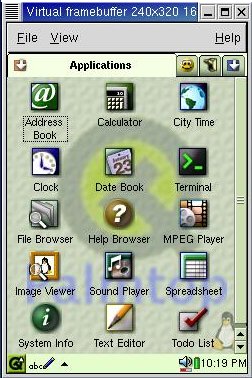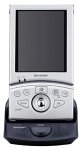Zaurus PDA Demo

Run the Qtopia operating enviroment on your desktop.
If you haven't seen a Zaurus at work, you can down load and run this demo of the
operating system. It creates a virtual framebuffer and runs the Qtopia operating system
in it.
You can experiment with the programs, try out, and learn to use the Zaurus before you purchase
one.
Demo Instructions:
(1) The demo file is located here.
Installing Qtopia on
Linux/x86
Save the file qpe-1.3.1-bin-x86.tar.gz to your home directory.
Note you need a Linux operating system.
(2) Untar the file by using the command:
tar -zxvf qpe-1.3.1-bin-x86.tar.gz
This will create a sub directory in your home directory.
(3) Change to that directory. cd qpe-1.3.1-bin-x86
(4) Launch the demo with the command ./start_demo
You should be rewarded with the main screen of the Zaurus.
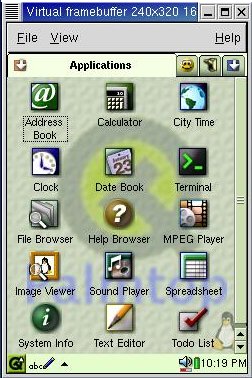
Have fun playing with the Zaurus / Qtopia system.
In the meantime, if you haven't already purchased your Zaurus,
click the picture to get one.
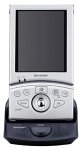
Purchasing your Zaurus SL5500 through this
link, helps keep this site up.
Copyright 2007, Five Star Associates, Inc., All right reserved.
HOME